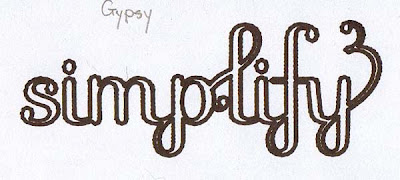1. Plain Old Autofill. When I need a lot of a certain cut all the same size, I just love setting the size and then pushing the autofill button. It's just soooooo fast!!
The two exceptions to this are if I want to keep the negative of the cut for lace paper or a frame, then the Gypsy gives me control over how that will actually look. That's something something that you can't get with just Plain Old Autofill. With the Gypsy it's copy and paste to make a row, then copy and paste the row, etc. And you have to actually know where the physical cart is, not just in a bin at the back of the closet, otherwise, again, it'd be faster to use the Gypsy lol.
2. Endcap Fonts. Endcap fonts are lovely, especially before I had DS or a Gypsy. I could cut out words in the middle of a tag, or make a Mickey Mouse ticket with my favorite rides in it, or make a note in a musical score. It was something that could take so long to make without the DS or Gypsy, not iimposssible, but a lot of room for error lol.
But a plain space simply can not be put between words in endcap fonts using the Gypsy without having to cut the paper above and below the space manually after you take it out of the Cricut. It's also faster to make an endcap shadow directly on the Cricut. The shadow feature overlay on the Gypsy just has blank shapes. But to make the shadow fit correctly the correct shadow must be used or the shadow will not fit the endcap cut. The "a" blank shape needs to match the "a" for example. On the Cricut the overlay stays the same, so it's easy to see where the "a" is.
When I used the cart directly in the Cricut, I set the speed to 2.